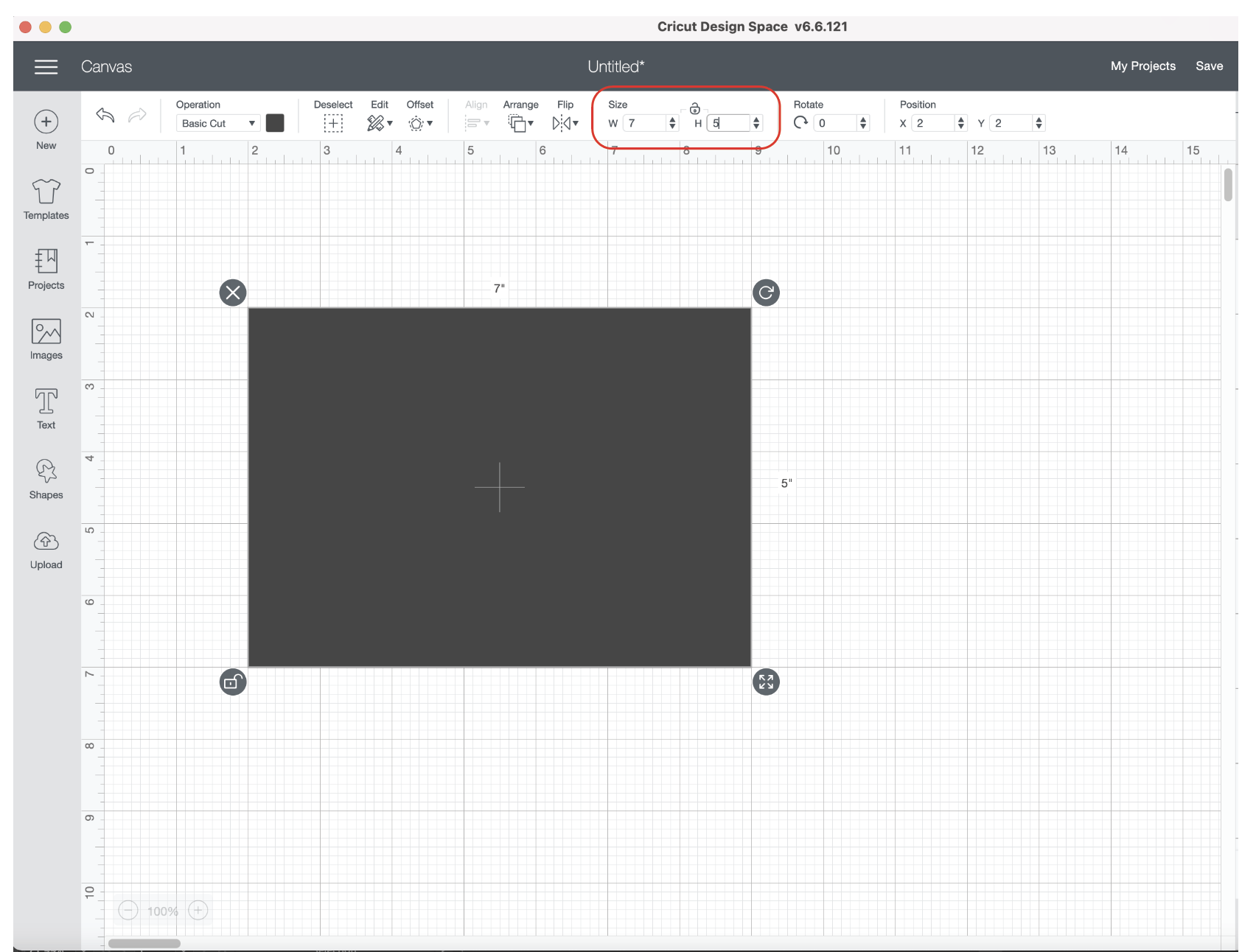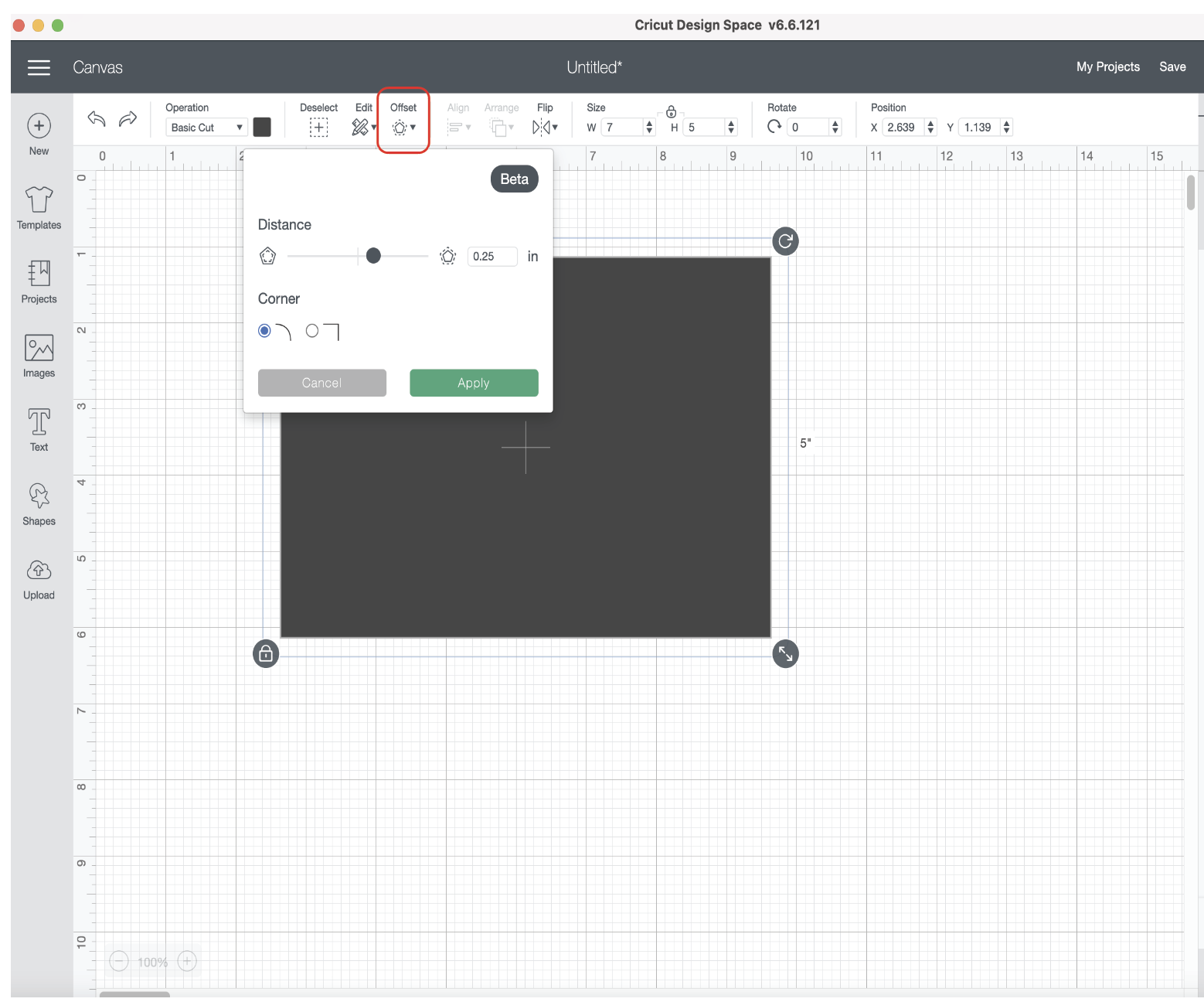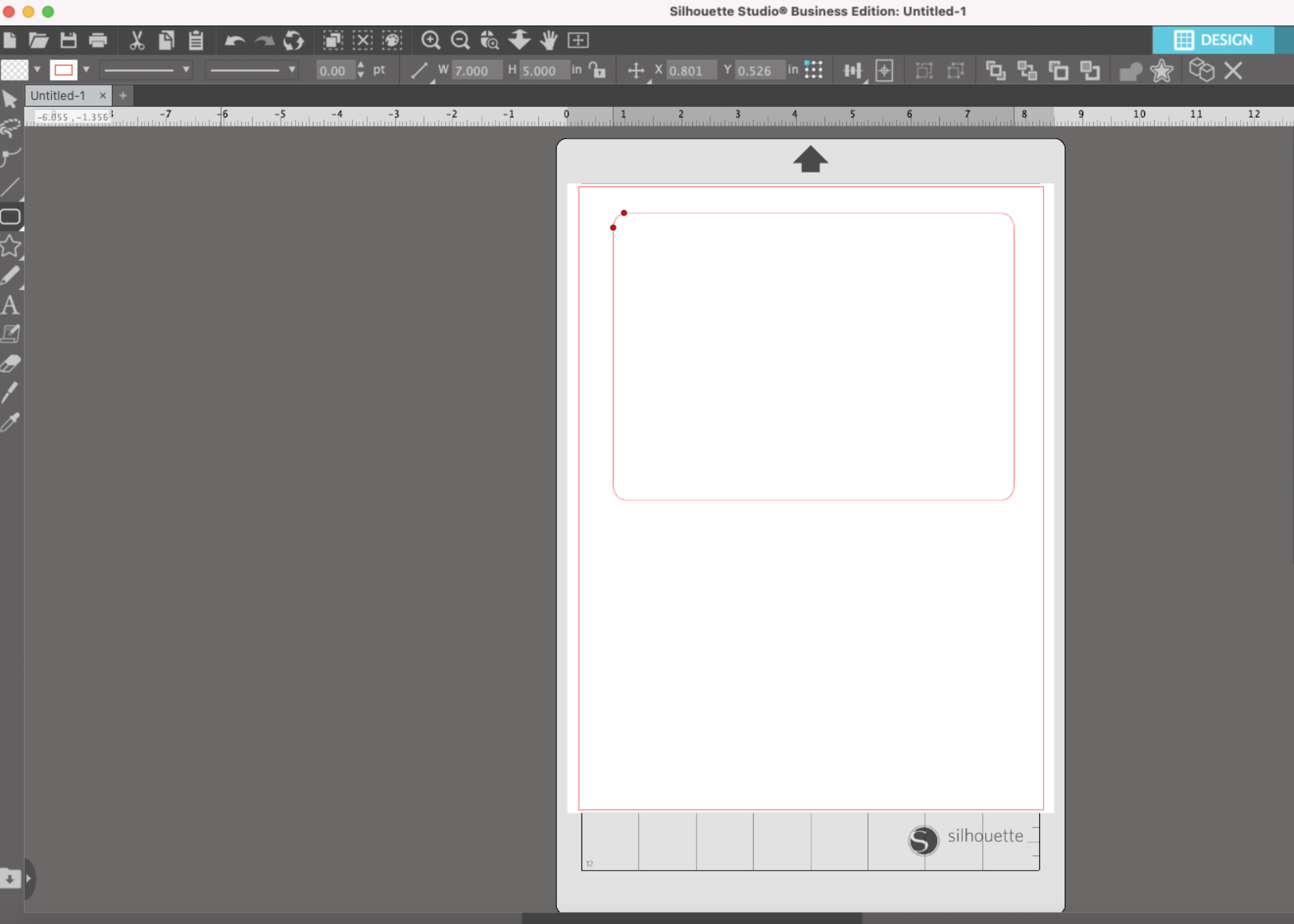With the new offset tool in Cricut Design Space, you can make rounded corners on shapes, FINALLY!!! This will be super helpful with simple things like gift tags that I usually have to create in Illustrator first, then upload into Design Space. Here’s how making rounded corners in Cricut Design Space compares to Silhouette Studio.
Cricut Design Space Rounded Corners
I’m going to start off with a simple 5x7 rectangle. I select the Square from the Shapes menu on the left side panel.
To make it a rectangle i’m going to click the little lock so it is unlocked and type 7 inches for the width and 5 inches for the height (or vice versa) in the tool bar across the top.
Now that I have my rectangle, I select it and then click the Offset button in the toolbar across the top.
I’m going to start with a 1/4” inch rounded corner. You can type 0.25” into the box or use the slider to adjust the measurement. Then click Apply.
You can hide (click the eyeball in the layers) or delete the original rectangle once you are finished with it.
The offset makes the rectangle a little bigger, so I can adjust the size again by having my new rounded rectangle shape selected and typing my 5 x7 dimensions in the width and height spaces in the tool bar across the top.
I can use that same original rectangle shape to try different sizes of rounded corners. Here are a few of the different corner dimensions that I tried in the Offset Dialog box.
I tried the same technique with a star shape too, now you can have nicely rounded corners instead of sharp points.
Silhouette Studio Rounded Corners
So Silhouette Studio is already way ahead of Cricut Design Space, there’s a rounded rectangle shape tool in Studio. I can select it from the rectangle shape on the tool bar on the left or press Shift + R on my keyboard. (I love keyboard shortcuts).
Then I can type my dimensions into the Width and Height boxes in the toolbar across the top.
One thing I love is that I can drag these little dots to adjust my rounded corners. I adjust the one corner and it automatically does the other corners.
I tried a star shape too. The star tool in Silhouette Studio is pretty awesome. I can use the little slider in the middle to adjust how many points I want and I can move the little red dot to adjust the depth of the points.
There are A LOT of different shape tools in Silhouette Studio if you click on the star shape on the left side tool bar. There’s even a kind of rounded star shape, but it’s a little weird for what I’m trying to do. So the best method I have found so far, is again using the offset function. I can type in my offset side or use the slider to adjust and I select the rounded corner style.
So Silhouette Studio wins this one again in my book. They have had the rounded corner feature for a while and It’s so much easier to make adjustments to my shapes in Silhouette Studio. It’s nice that Cricut Design Space has finally (sort of) added the rounded corner feature, but their software is still very limited when it comes to editing shapes.